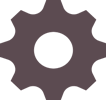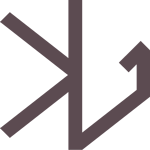March 15, 2014
No problem!
The Photoshop Scratch Disk is your hard drive where Photoshop is installed. Photoshop uses your hard drive as temporary “swap” space, or virtual memory, when your system does not have enough RAM to perform an operation. This can become “full” if Photoshop crashes and/or several temporary files have been created by Photoshop and not cleared out properly.
There are a few simple things that you can do to correct the issue:
- Try clearing out your temporary files using your system’s built in Disc Cleanup or searching for Photoshop’s temporary files by name and deleting them (~PST####.tmp on Windows and Temp#### on Macintosh; where #### stands for a series of numbers).
- If you’re still unable to open, create or edit PSD files, run a disc defragmenter. (This will typically take a lot longer, and will bog down your system, but is a necessary step in the process.)
- Lastly, try holding CTRL + ALT when starting Photoshop. This will open a dialog which will allow you to reset where your scratch discs are located, enabling you to run Photoshop.